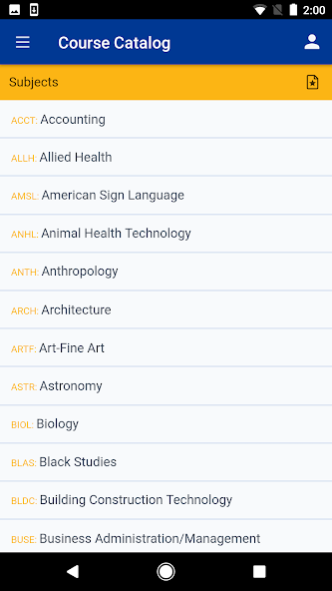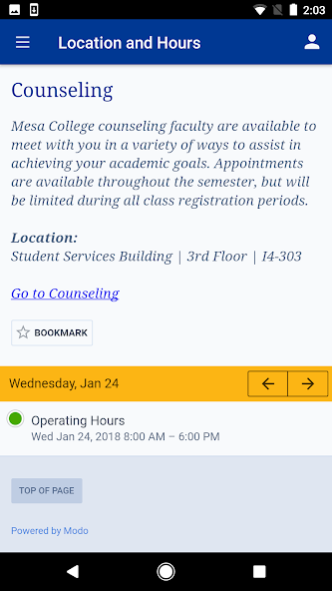iMesa Mobile 21
Free Version
Publisher Description
Stay connected to San Diego Mesa College with Mesa Mobile.
Features:
New Design – Mesa Mobile brings is completely redesigned and puts all the content of San Diego Mesa College right at your fingertips.
News & Social Media – Stay up to date with the latest from Mesa with access to all of the college’s social media feeds and Mesa’s very own Newsroom.
Events – Keep track of everything that is going on around campus with the events calendar.
Campus and Dining Hours – Find out what is open when, whether you are looking for an appointment with a Mesa counselor or a place to get a cup of coffee.
Get Help - Access important numbers when you need them. Contact campus police or request an escort to walk you to your car.
Videos – Take advantage of San Diego Mesa College’s video library. View lectures or watch clips of amazing events you may have missed.
Pay to print – Access Mesa’s new pay to print system.
Map – Access Mesa’s new digital map, you can even get walking directions.
Ask Mesa – Have questions? We have answers. Use Mesa’s intelligent response system to get information regarding San Diego Mesa College.
About iMesa Mobile
iMesa Mobile is a free app for Android published in the Teaching & Training Tools list of apps, part of Education.
The company that develops iMesa Mobile is San Diego Mesa College. The latest version released by its developer is 21.
To install iMesa Mobile on your Android device, just click the green Continue To App button above to start the installation process. The app is listed on our website since 2018-10-24 and was downloaded 2 times. We have already checked if the download link is safe, however for your own protection we recommend that you scan the downloaded app with your antivirus. Your antivirus may detect the iMesa Mobile as malware as malware if the download link to com.blackboardmobile.mosaic.sdccd is broken.
How to install iMesa Mobile on your Android device:
- Click on the Continue To App button on our website. This will redirect you to Google Play.
- Once the iMesa Mobile is shown in the Google Play listing of your Android device, you can start its download and installation. Tap on the Install button located below the search bar and to the right of the app icon.
- A pop-up window with the permissions required by iMesa Mobile will be shown. Click on Accept to continue the process.
- iMesa Mobile will be downloaded onto your device, displaying a progress. Once the download completes, the installation will start and you'll get a notification after the installation is finished.